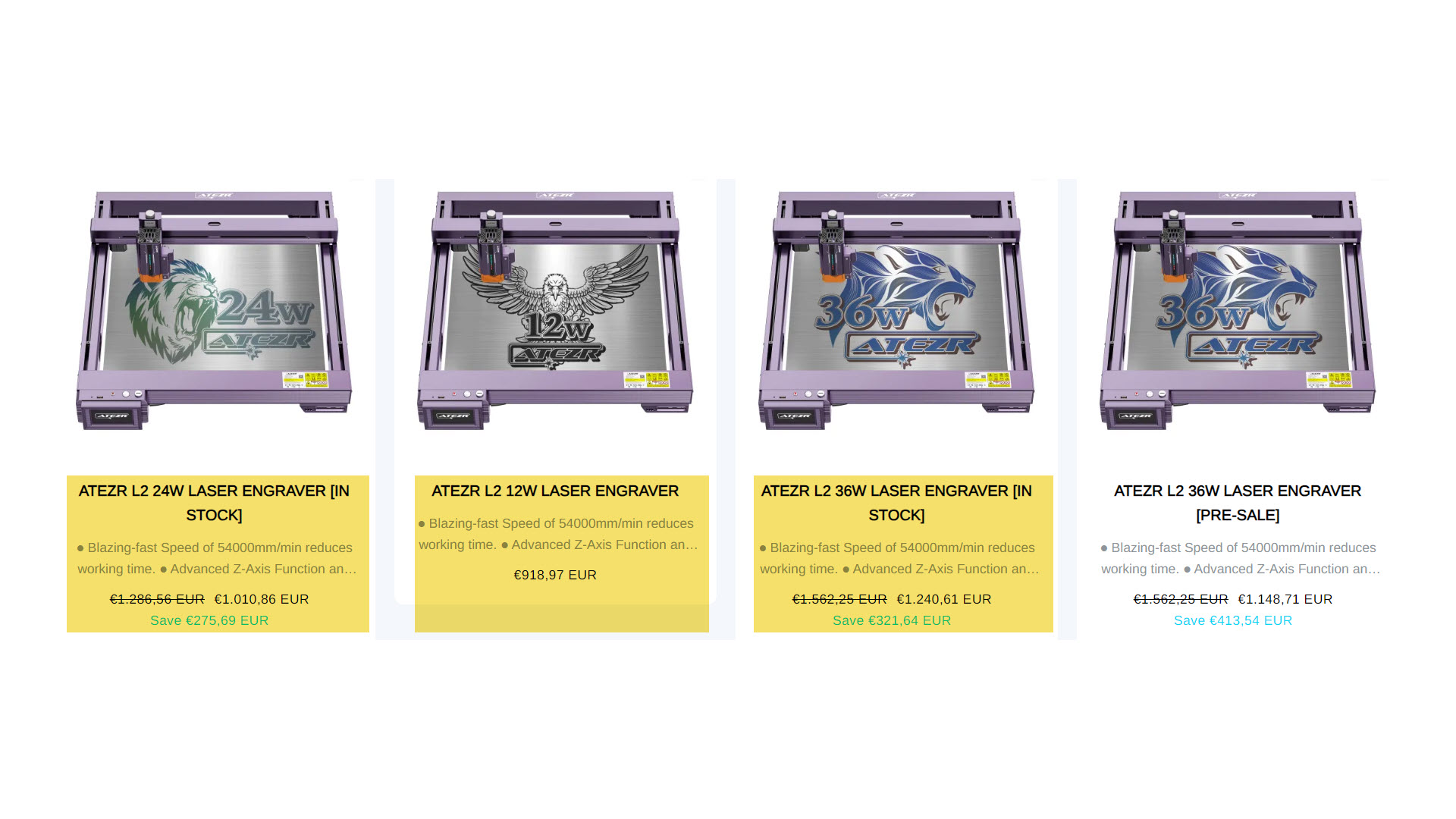Download the Atezr Lightburn FOCUS testfiles for the Atezr L2 series here.
Atezr has a couple of great laser engravers for your needs.
If your main purpose is engraving text or photos on objects, go for the L2 12Watt version as this will give you the most beautiful details in your photos and the best grayscale, just don’t expect the laser to be very fast when cutting materials, like wood or acrylic. On the other hand, if your main purpose is cutting signs or other objects, you are better off using the 36Watt version of the L2. This machine will cut like a hot knife in butter. Don’t expect photos to look very good and detailed, especially when considering the grey parts of the image, as this high power machine doesn’t produce very good greyscale images. If you want the all-round machine, that does cutting and engraving the best, the L2 24Watt is for sure the best machine for you. This is the ultimate all-round machine you can buy.
P.S.: I don’t have an affiliate deal with Atezr but I just love their lasers.
For more information about their products: www.atezr.com
▼ ATEZR L2 | One of the BEST laser engravers
This function makes it possible to cut deeper, to cut cleaner, and to cut with less power than you needed with other machines.
Buy the Atezr L2 Directly from Atezr.
https://atezr.com/collections/l2 (Not an affiliate link !!!)
Atezr L2 Lightburn Testfile: https://3d-printcreator.com/atezr-laser-engravers/
Also see the video that explains the KERF: https://youtu.be/5m63ofkama8
▼ Chapters▼
00:00 Introduction
00:30 2nd Generation laser engraver
01:08 Available in 3 models 12, 24 and 36 Watt
01:26 The laser machine in this video
02:18 Power Loss Recovery or Resume function
02:33 Cross Positioning Laser
02:48 Auto Focus and LED light indicators
03:10 Using the build-in controller
03:47 Safety Features
04:26 What do I think of the Atezr L2?
05:53 Unique function - Adjustable Z Height
07:34 Lightburn test file for FOCUS tests
08:08 50mm Square cut for Neil Gillies
09:13 Positives
10:15 Negatives
10:50 Disclaimer
11:23 Outro
▼ 3D printers I currently recommend ▼
- Longer Orange 4K Mono https://gozbx.com/r/HNx6INFqIvS2
- Longer LK5 Pro https://s.zbanx.com/r/GGUJb4hhk64z
- TwoTrees SP-5 https://gozbx.com/r/OKF3jeQmWVZM
- Mingda Magician Pro https://gozbx.com/r/Y7IaPY7f15GP
- Anycubic Kobra Plus https://gozbx.com/r/eJ0y5tl5bVrA
- QiDi Tech X-Max https://gozbx.com/r/LNgZfxxKGSO1
▼ Laser engravers I currently recommend ▼
- Longer Laser B1 30W https://gozbx.com/r/3WSelVothrcu
- Creality Falcon2 https://store.creality.com/eu/products/falcon2-22w-laser-engraver-cutter?aid=ytZBEU
- Ortur Laser Master 3 https://gozbx.com/r/0EYEY6RqwNnM
- Two Trees TS2 https://gozbx.com/r/zB3HXcFdi5v6
- Aufero Laser 2 https://s.zbanx.com/r/K4UaADmlLmg2
Must haves for Laser Engraving
- Honeycomb bed 400x400mm https://gozbx.com/r/PPh8V4zyFhXM
- Air Assist Kit https://gozbx.com/r/Jr63ZbqA7kmW
▼ If you want to buy me a nice cold drink, please do so:
http://support.3d-printcreator.com
▼ Subscribe to me on YouTube:
http://subscribe.3d-printcreator.com
▼ Find me on Thingiverse:
http://thingiverse.3d-printcreator.com
▼ Follow me on Twitter:
http://twitter.3d-printcreator.com
▼ Or on my website:
https://3d-printcreator.com/
Have any questions for me? Feel free to ask them here or on my other social media accounts.
Keywords for this video:
#3DPrintCreator
Thanks for watching this video.Show More