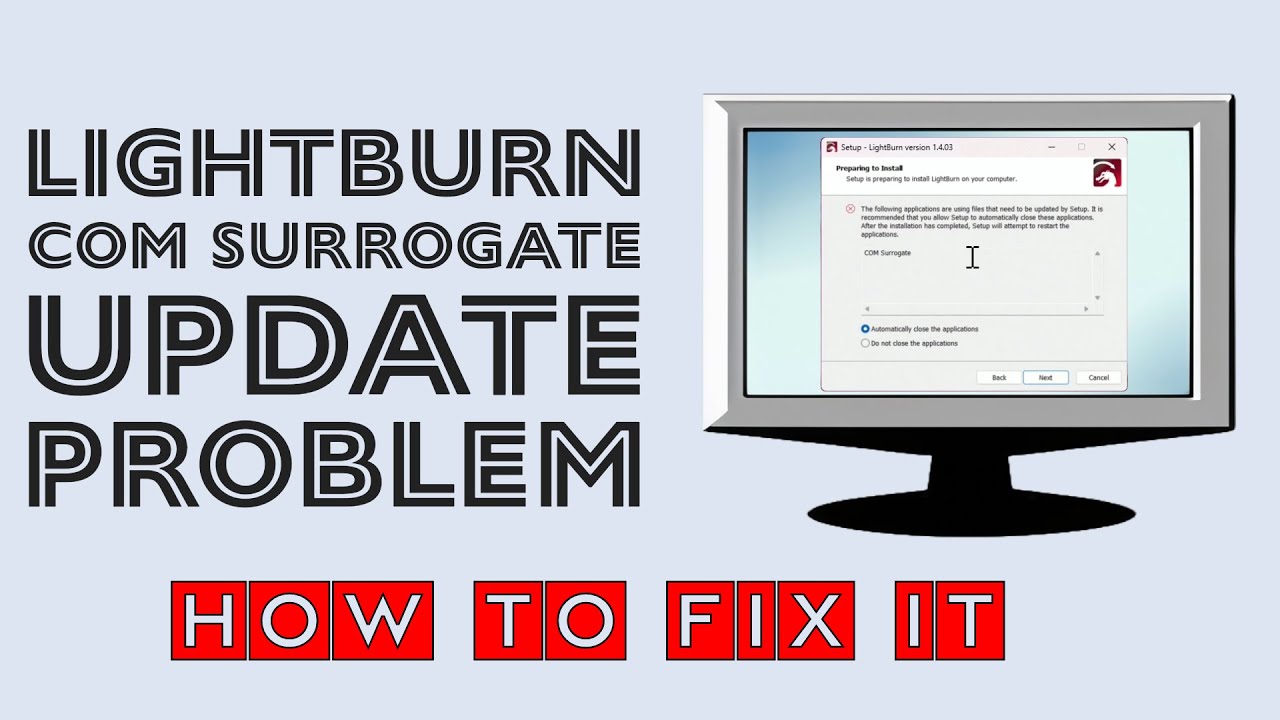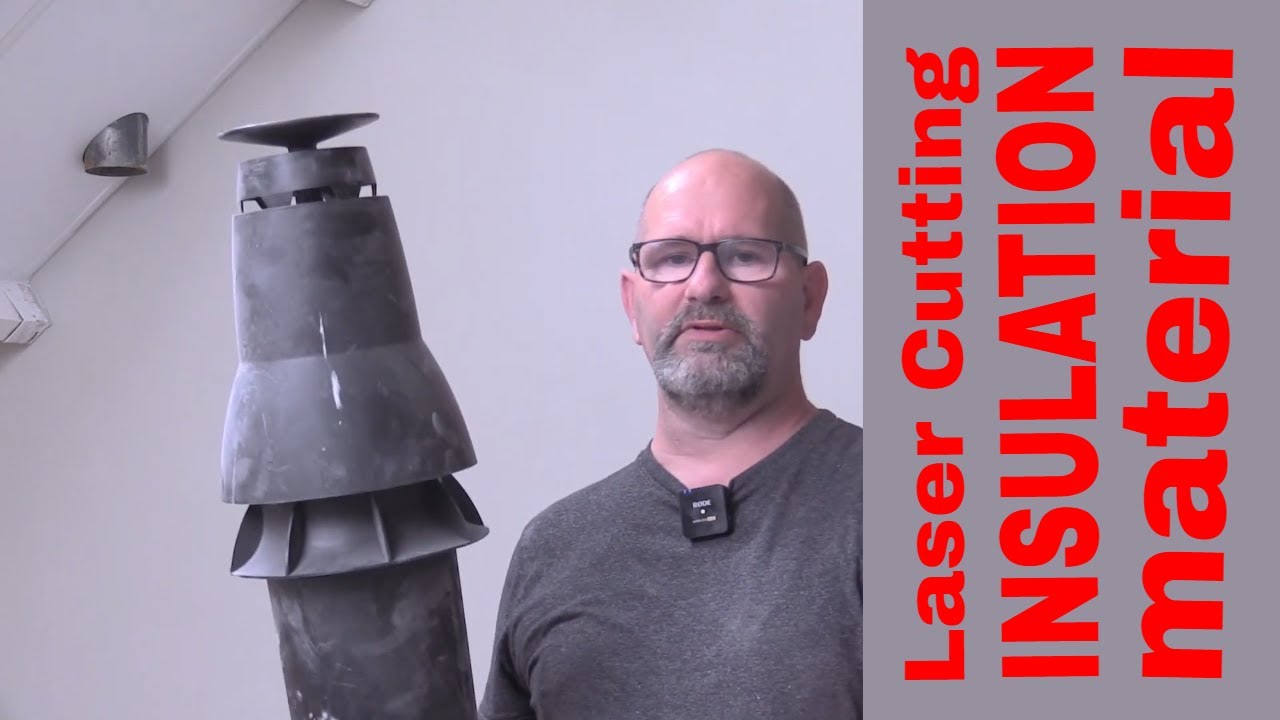Here you will find videos about Lightburn software to control your Laser Engraver.
LightBurn is a software program for laser cutting and laser engraving. It is used to create and edit designs that are then sent to a laser cutter or laser engraver.
Users can import designs from other software programs, or create their own designs using the tools and features in LightBurn. The software includes tools for drawing and editing shapes, text, and images, as well as tools for setting the cutting and engraving parameters for the laser.
LightBurn is commonly used for a variety of applications, including cutting and engraving on wood, acrylic, fabric, paper, and other materials. It is often used in the production of signs, crafts, and other projects that require precise, high-quality cuts and engravings.
Fusion 360 Secrets: Laser-Ready SVG Files. Learn this in just 6 Minutes
▼ Laser engravers I currently recommend ▼
- Ikier K1 24 Watt https://www.atomstack.net/collections/ikier-series/products/ikier-k1-pro-24w?variant=44162212528378&utm_source=Youtube&utm_id=3D-PrintCreator
- Algolaser Alpha 24 Watt ...https://gozbx.com/r/okmeTP0gPSPY
- Algolaser Delta 24 Watt https://gozbx.com/r/KKd2CF6q0s2l
- Longer Laser B1 30W https://gozbx.com/r/G5oMonumfv4B
- Creality Falcon2 22 Watt https://store.creality.com/eu/products/falcon2-22w-laser-engraver-cutter?aid=ytZBEU
▼ Must haves for Laser Engraving ▼
- Honeycomb bed 400x400mm https://gozbx.com/r/PPh8V4zyFhXM
- Air Assist Kit https://gozbx.com/r/Jr63ZbqA7kmW
▼ 3D printers I currently recommend ▼
- Kingroon KP3S Pro S1 https://gozbx.com/r/32gLiiIloq1R
- Longer Orange 4K Mono https://gozbx.com/r/HNx6INFqIvS2
- Longer LK5 Pro https://s.zbanx.com/r/GGUJb4hhk64z
- TwoTrees SP-5 https://gozbx.com/r/OKF3jeQmWVZM
- Mingda Magician Pro https://gozbx.com/r/Y7IaPY7f15GP
- Anycubic Kobra Plus https://gozbx.com/r/eJ0y5tl5bVrA
- QiDi Tech X-Max https://gozbx.com/r/LNgZfxxKGSO1
▼ If you want to buy me a nice cold drink, please do so:
http://support.3d-printcreator.com
▼ Subscribe to me on YouTube:
http://subscribe.3d-printcreator.com
▼ Find me on Thingiverse:
http://thingiverse.3d-printcreator.com
▼ Follow me on Twitter:
http://twitter.3d-printcreator.com
▼ Or on my website:
https://3d-printcreator.com/
Have any questions for me? Feel free to ask them here or on my other social media accounts.
Keywords for this video:
#3DPrintCreator #Saunaaccessories #lightburn
Thanks for watching this video.Show More