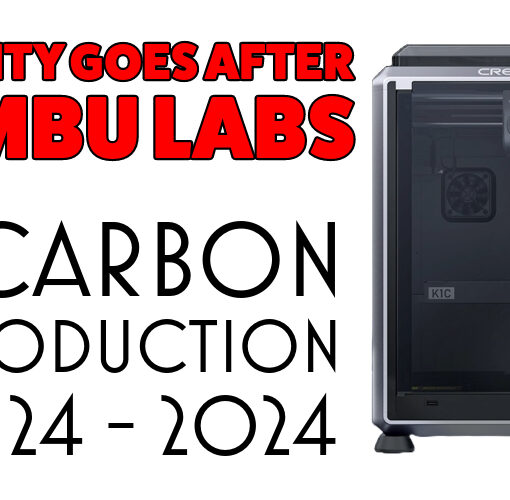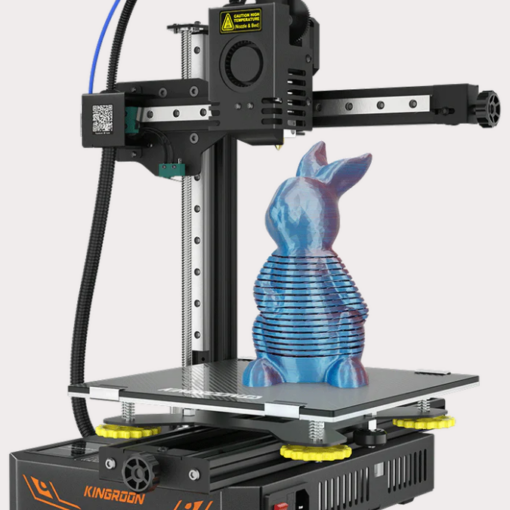People that are using resin 3D printers probably already know the Lychee slicing software because it’s used a lot for all types of resin printers, but as of now, people with filament 3D printers can also use Lychee slicer as their software now also slices parts for printers that work with filament.
For who is this big news: Well, if you are a resin printer user and you are starting with a filament printer, then it’s cumbersome to learn how to use one of the slicers available for filament printers, and now you don’t have to do that anymore. With the slicer that you already know, you can now slice parts for your filament printer as well.
Master Profile and override settings: Lychee slicer can be used very easily because it’s possible to create a master profile, in which you store the settings you are mostly using and have a profile overrides menu for the settings you like to change per print. This means that the next time you are using the slicer, the master settings will still be unchanged, and you can again change only the settings you would like to override for the new particular print.

Before downloading Lychee slicer it’s good to know that they have a free software bundle, for both resin and filament printers that have a limited feature set and shows ads before exporting your sliced files. The paid versions come in 3 versions: Only Resin, Only Filament or the PRO bundle. The paid versions have no limitations in the features and of course, won’t show any ads. Yet, the software comes as a subscription model, so you have to pay a yearly fee to keep using the software.
Click on the image with all the printers above to visit the Lychee website.